Monthly Attendance Report
The attendance report of the employees can be seen under this tab
Fayez Musaliar
Last Update il y a 4 ans
1. Hover over to ‘Reports’ on the left-hand side ribbon and select it.
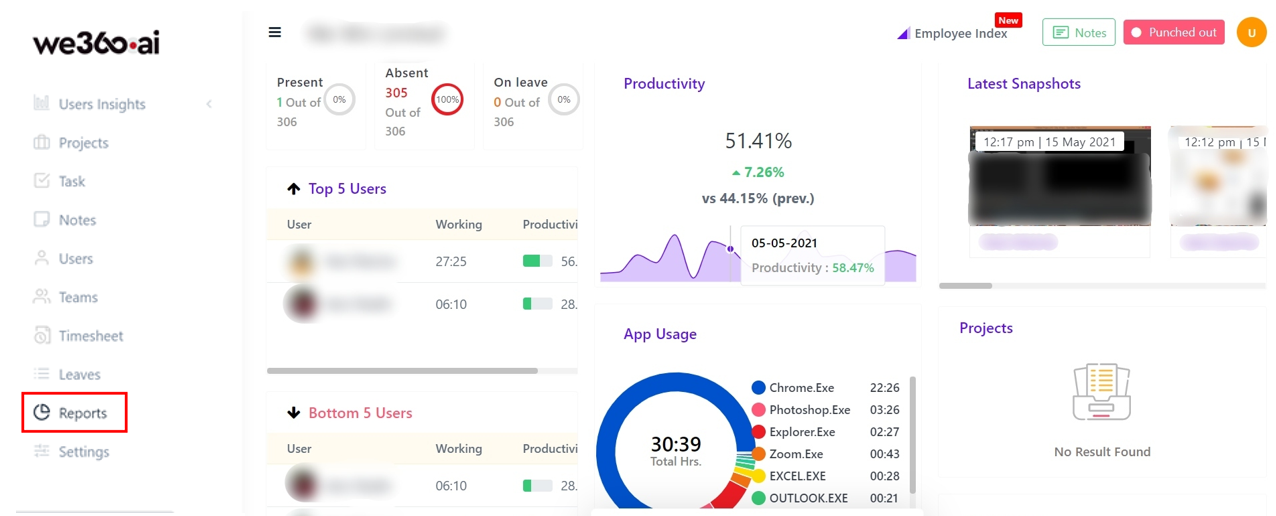
2. Click on 'Monthly Attendance'
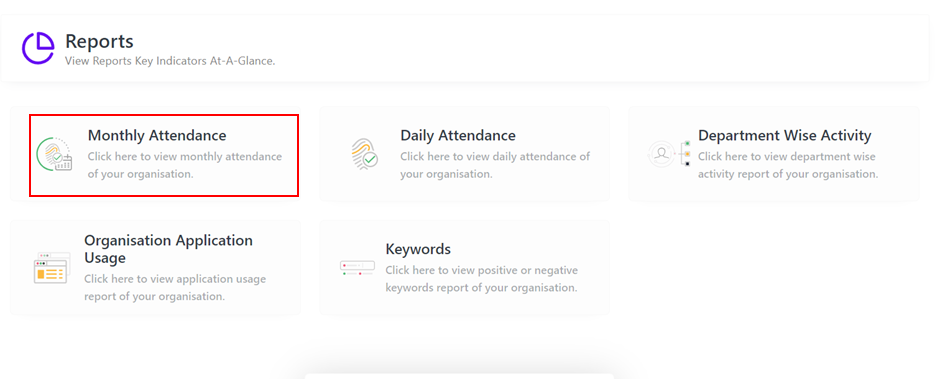
3.The month can be selected from the top right corner
4. The employee can also be searched for in the search bar adjacent to the date
5. CSV report of the same can be downloaded
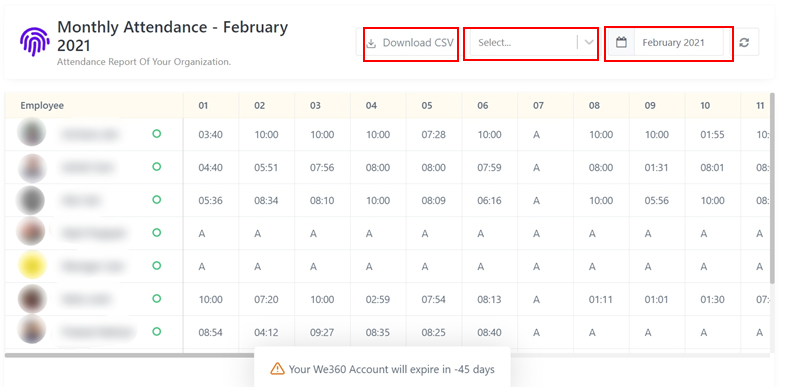
6. By default, the attendance of all the employees will be displayed
7. Scrolling the horizontal bar towards the right will show the columns for-
i. Total Days Present
ii. Total Days Absent
iii. Total Leaves
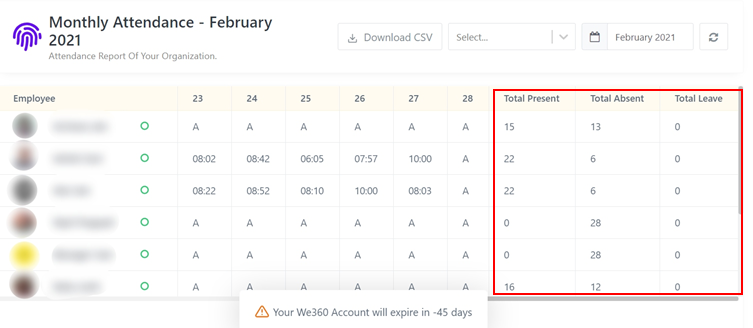
8. Days absent represent those days where employees are absent at work even when the manager did not sanction the leave request

