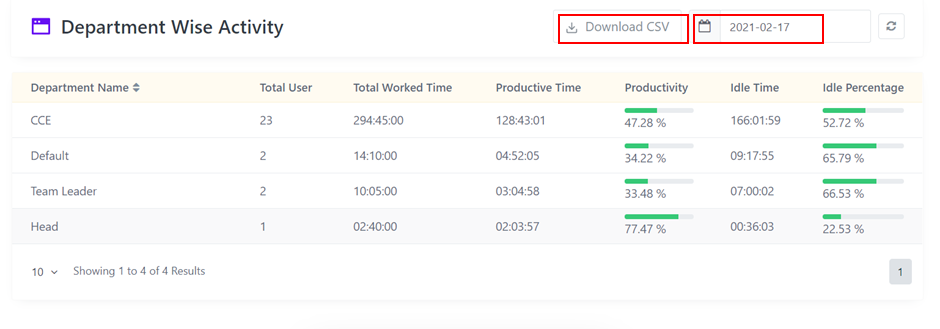Department Wise Activity Report
The departmental aggregate activity level is displayed
Fayez Musaliar
Last Update 4 tahun yang lalu
1. Hover over to ‘Reports’ on the left-hand side ribbon and select it.
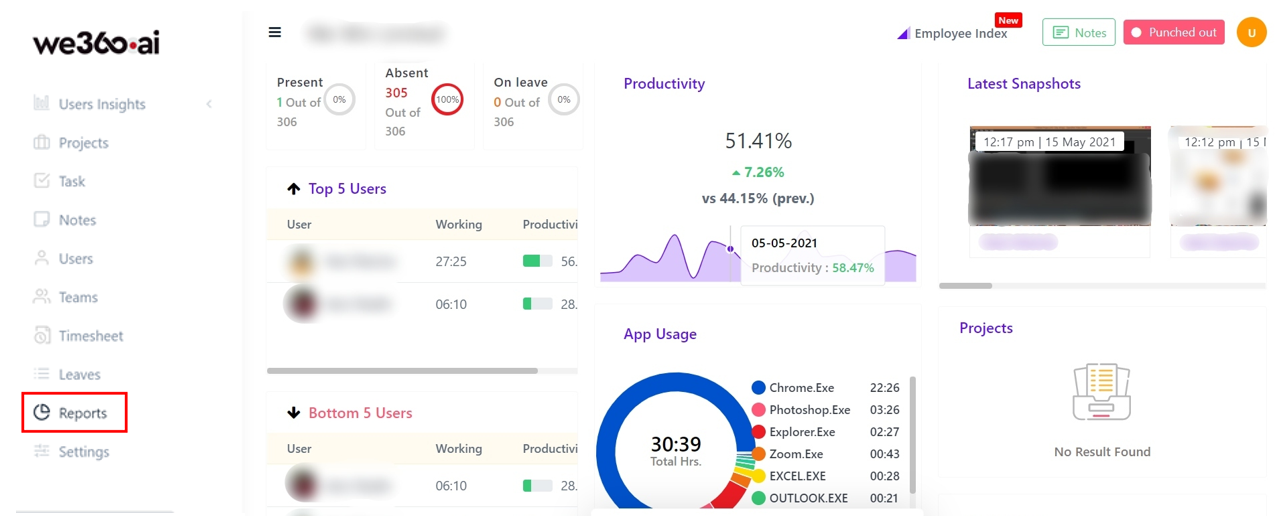
2. Select 'Department Wise Activity'
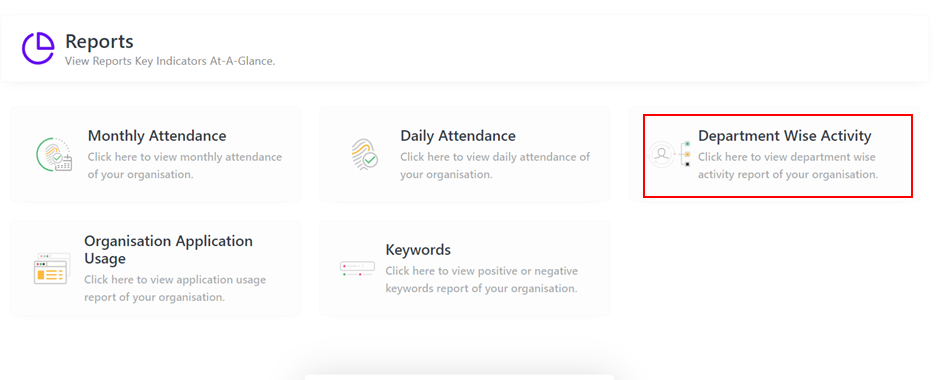
3. It shows the total employees under a department, the total working hours, total productive hours, total idle time, productivity percentage and the idle percentage.
4. The concerned date can be selected from the top right corner
5. CSV report of the same can be downloaded