Daily Attendance Report
The daily attendance details of all the employees are displayed
Fayez Musaliar
Last Update 4 年前
1. Hover over to ‘Reports’ on the left-hand side ribbon and select it.
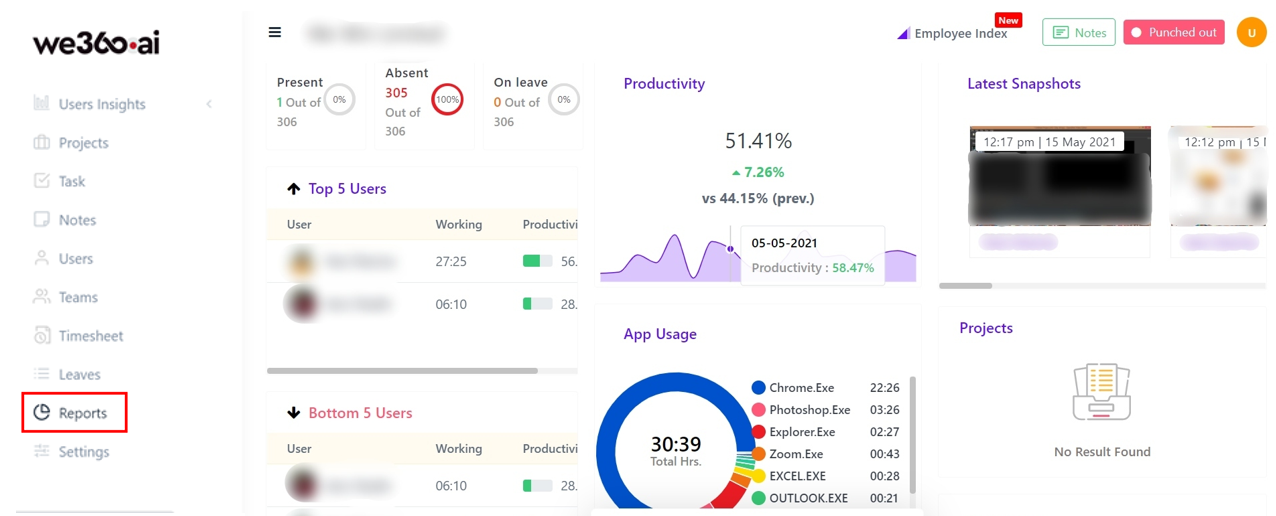
2. Select 'Daily Attendance'
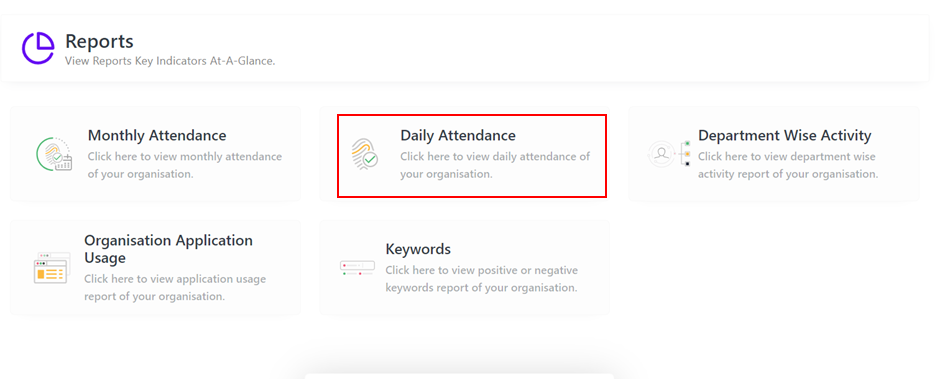
3. The concerned date can be selected in the top right corner
4. CSV report of the same can also be downloaded
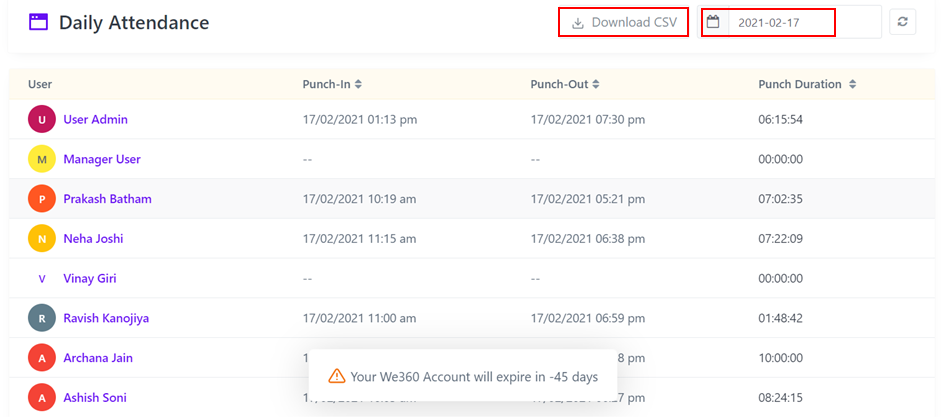
5. The punch in time, punch out time and the duration of work for the selected day is displayed for all employees

