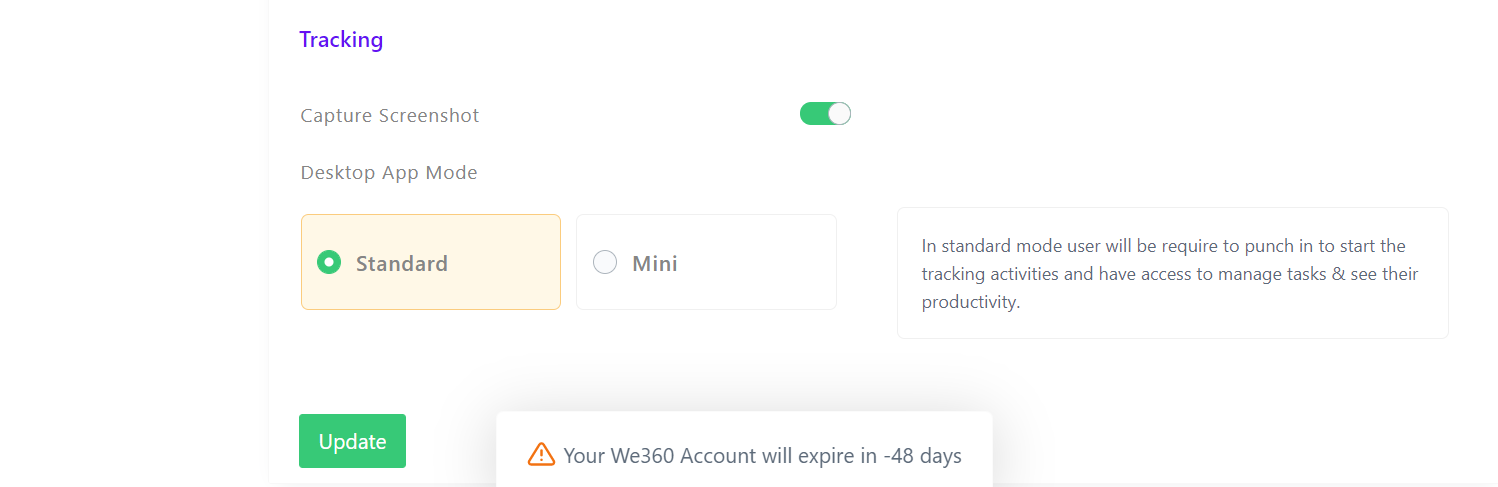Editing User Details
How to edit user credentials and other user information
Fayez Musaliar
Last Update 4 jaar geleden
1. On the left-hand side ribbon, hover over to ‘Users’ and select it
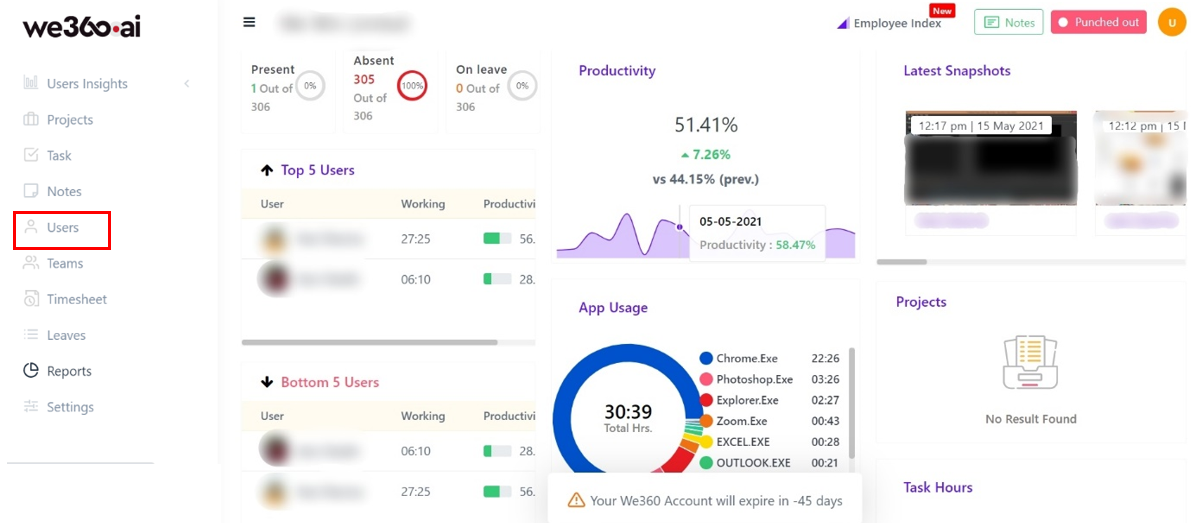
2. You can search for the employee concerned in the search bar
3. Select the employee from the list shown by clicking on their name.
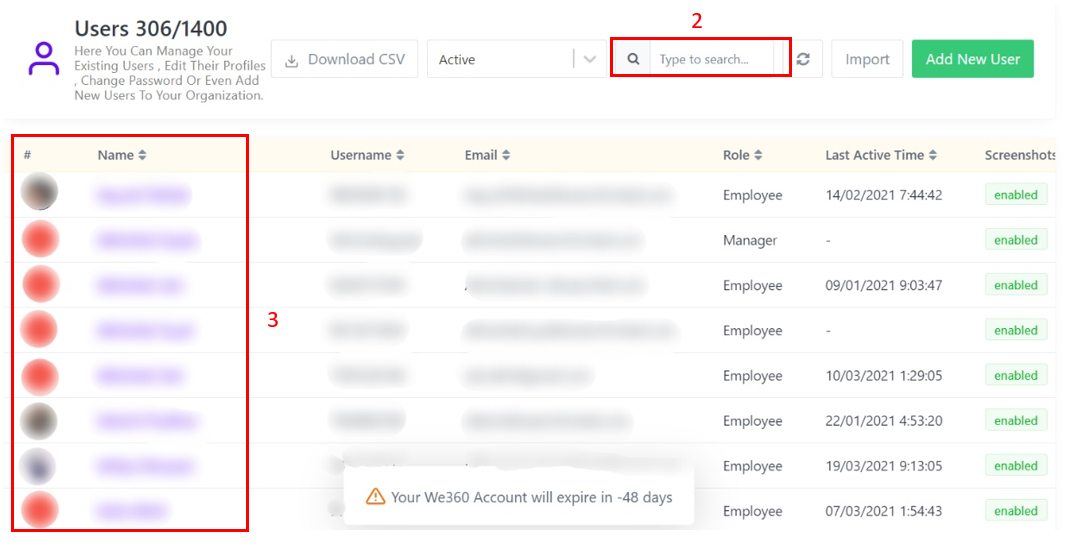
4. Go into the 'Profile' settings to edit the user details.
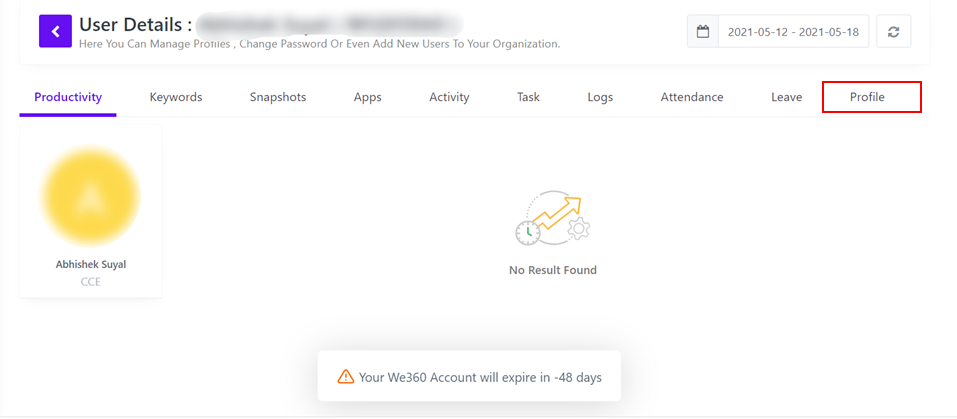
5. The user can be marked as 'Active/Inactive'
6. User password can be reset by selecting 'Change Password'
7. Basic information as well as the login credentials can be edited here.
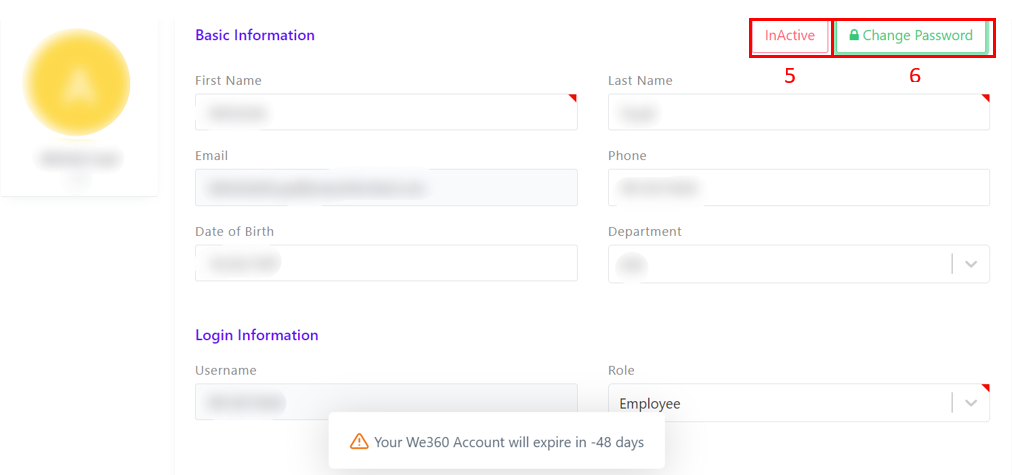
8. The screenshot settings can be changed
9. The mode of the desktop application can also be changed between 'Standard' and 'Mini'.
10. 'Update' after making the required changes.