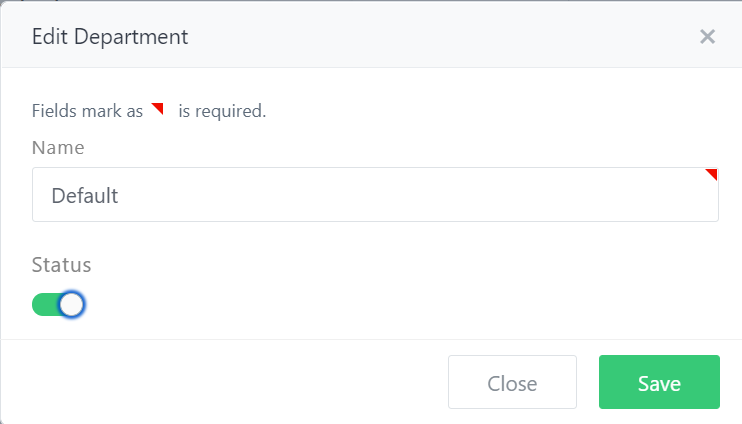Setting Up departments
How to set up different departments
Arnav Gupta
Last Update 4 ปีที่แล้ว
1. Hover over to ‘Settings’ on the left-hand side ribbon
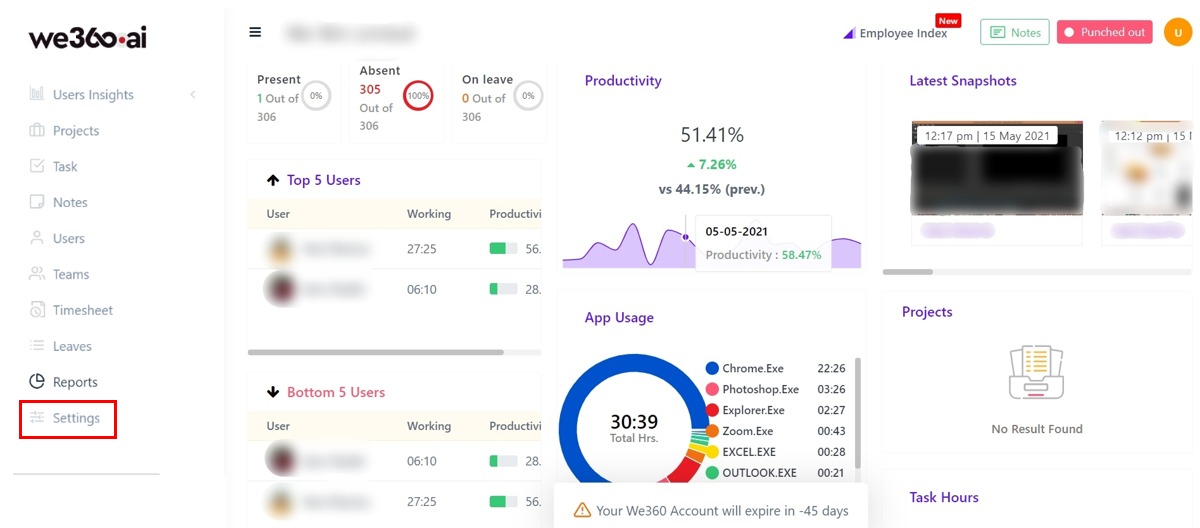
2. Select ‘Departments’
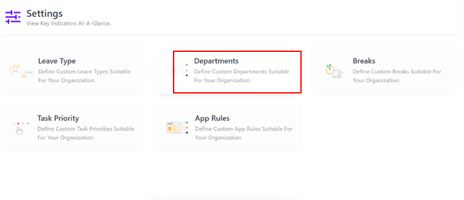
3. Click on ‘Add New Department’
4. Enter the department name and save it
5. Click on the edit button to the right of the required department.
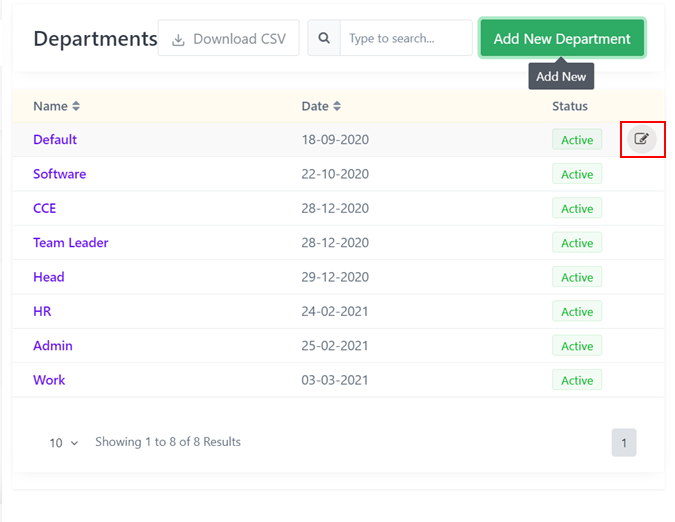
6. The status of the department can then be toggled between Active/Inactive.