Screenshot Issues
Blank screenshots/ Error in capturing screenshots
Fayez Musaliar
Last Update 4 jaar geleden
If you face issues in capturing screenshots,
1. Ask the users to make exceptions in their antivirus for MyZen application
2. Install .NET (dotnet) 3.5
A. Create exceptions in antivirus
1. Open your McAfee security software (steps are similar for all anti viruses)
2. Click the settings gear icon at the top-right of the screen.
3. Under PC Settings, click Real-Time Scanning.
4. Under Excluded Files, click Add file.
5. Browse to, and select, the MyZen app from the directory
6. The default location of MyZen app is as below

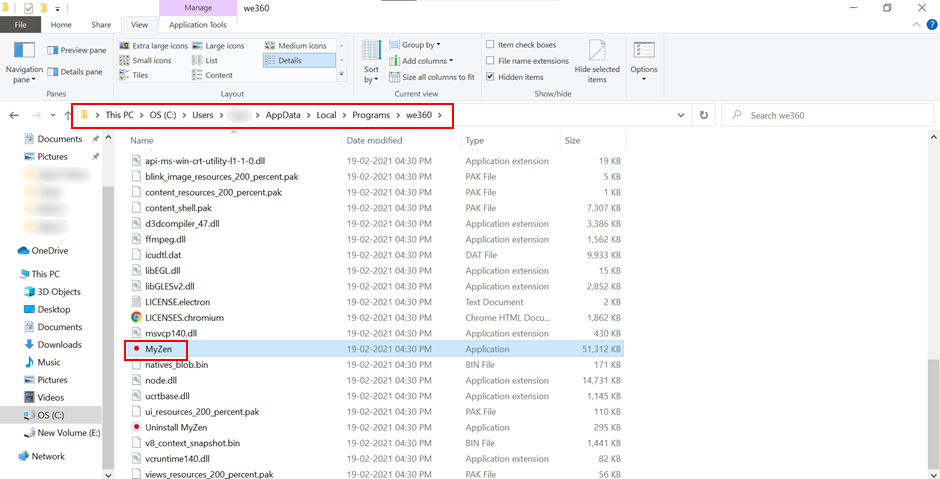
7. If you’re unable to locate Appdata, go to ‘View’ settings of your ‘Username’ folder in the top ribbon of file explorer.
8. Ensure that the ‘Hidden items’ checkbox is ticked and you will be able to see the folder ‘Appdata’
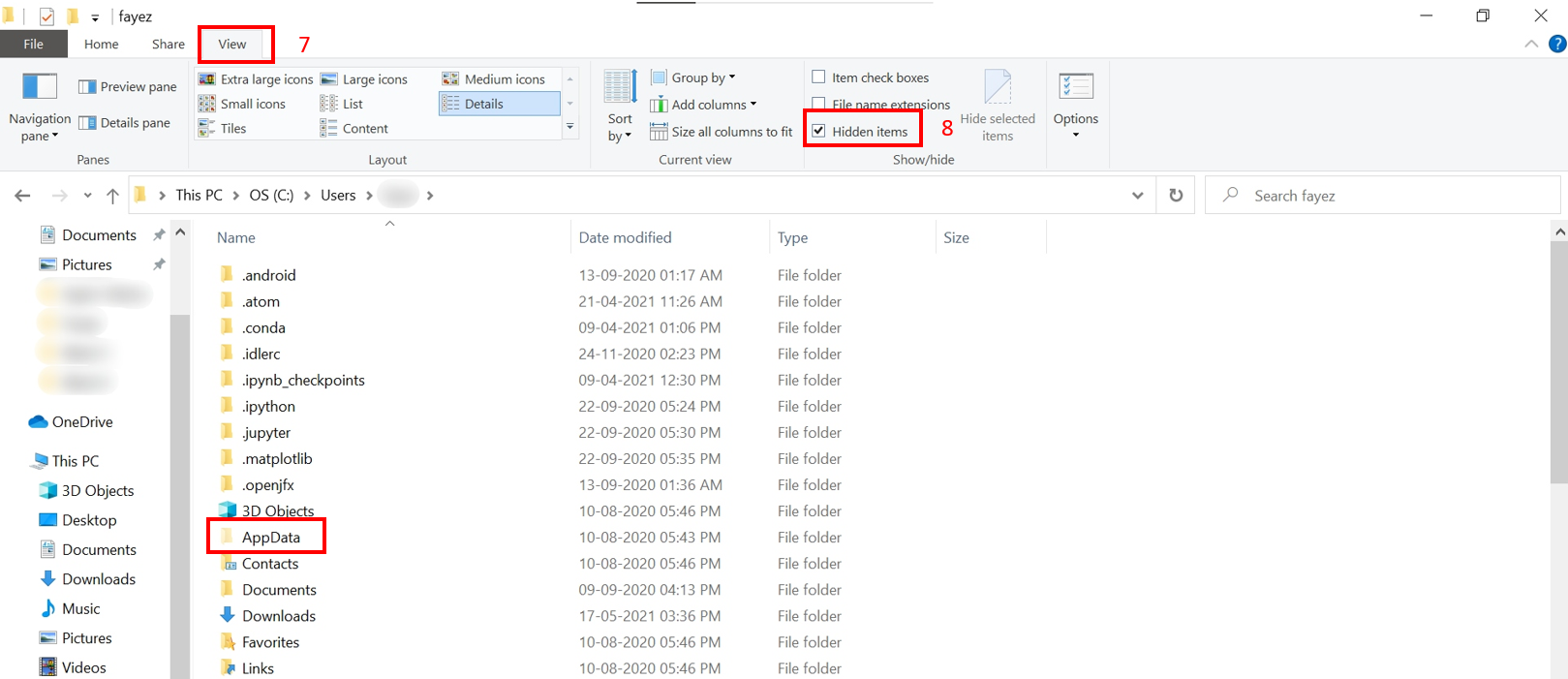
B. Install .NET framework 3.5
Capturing screenshots require .NET framework 3.5 even though the latest version may already be installed. There are three methods to install the said version. Go through these different versions sequentially till you're able to install it
I. Enable on Control panel
If Windows 7, sometimes 10- control panel, programs and features, turn window feature on and off, select .NET and select ok
1. Search for 'Control Panel' in the search bar and open it.
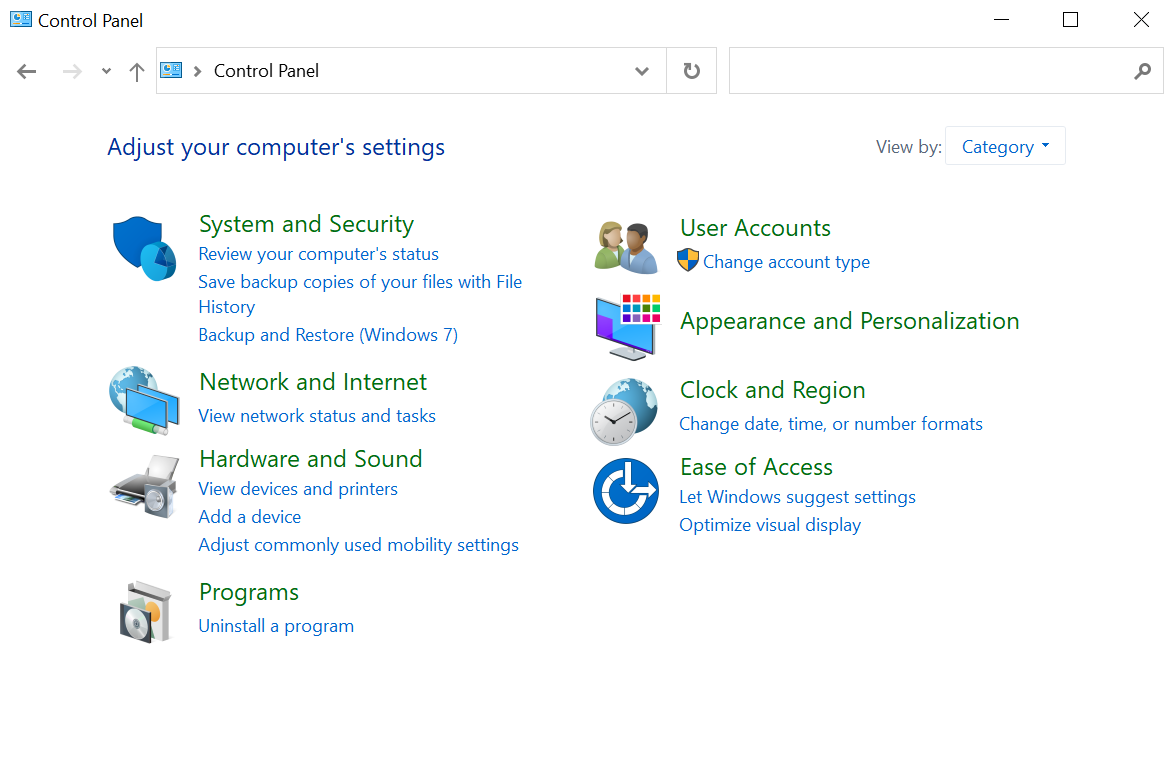
2. Click on by 'View by' and select 'Large icons'. If already in 'Large icons', skip this step
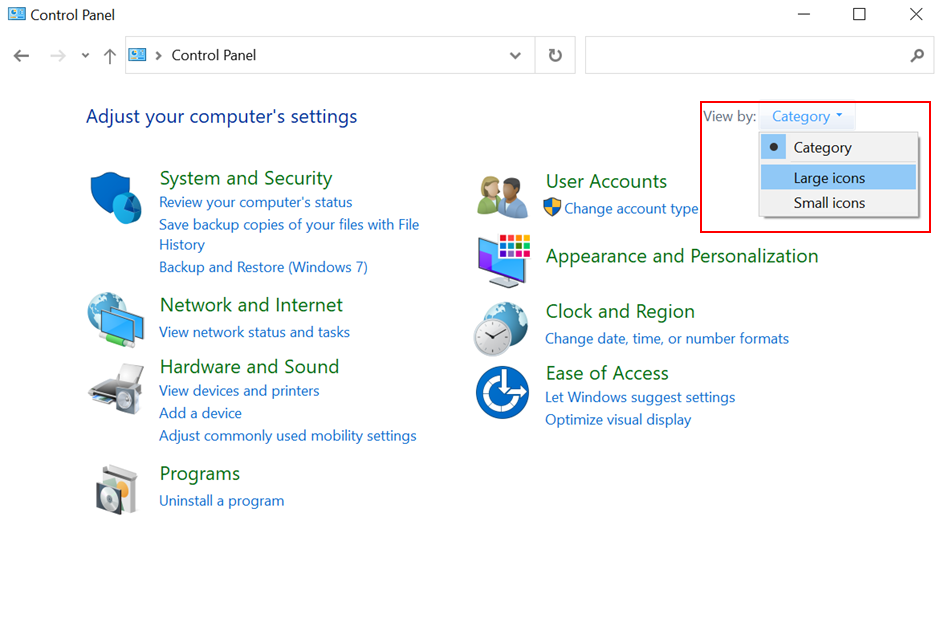
3. Select 'Programs and Features' from the list shown
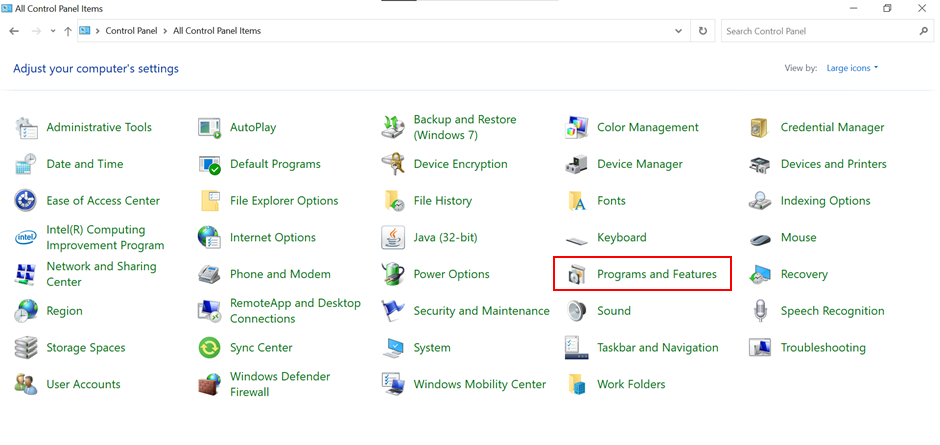
4. On the left side pane, select 'Turn Windows features on or off'
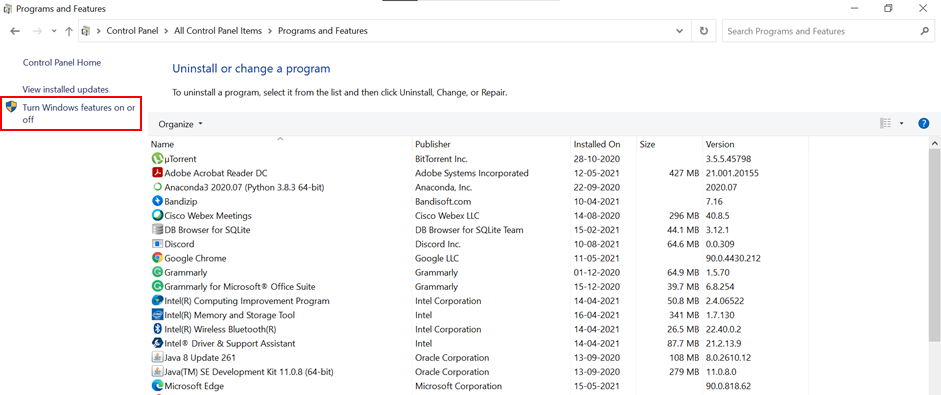
5. Fill the checkbox corresponding to .NET framework 3.5
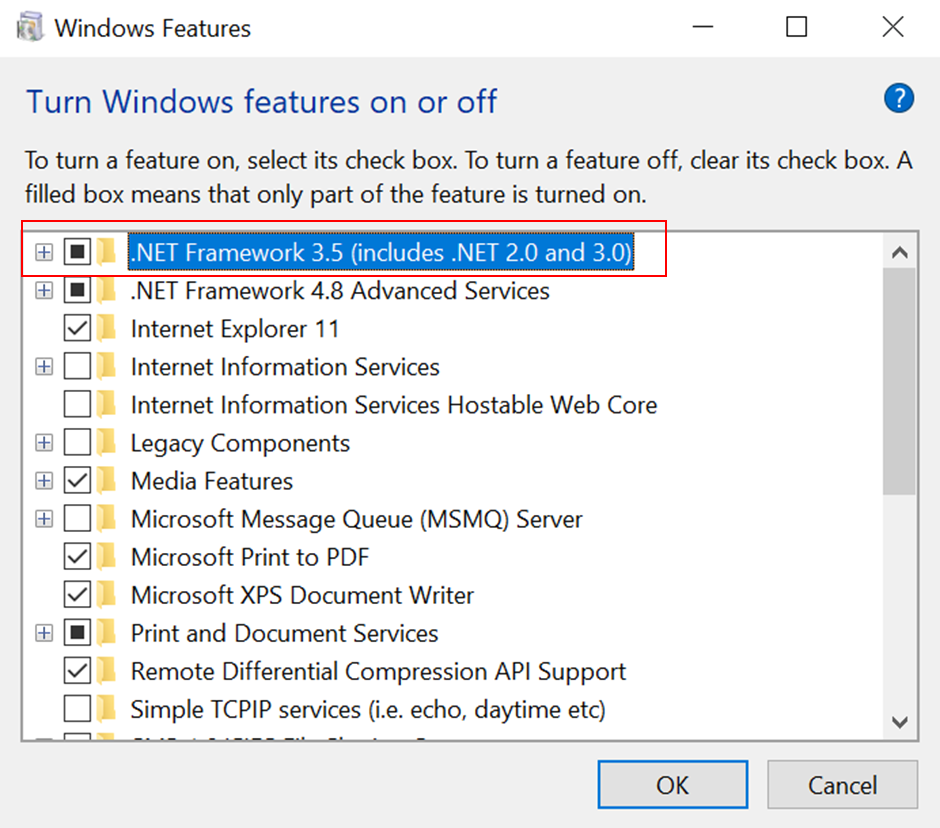
ii. Download through offline installer
If the above method is not working, download and install .NET 3.5 directly
https://www.microsoft.com/en-in/download/details.aspx?id=25150
iii. Install using crack
1. Download the zip folder and move it into the C drive
2. Type 'cmd' in the search bar and run 'Command Prompt' as administrator.
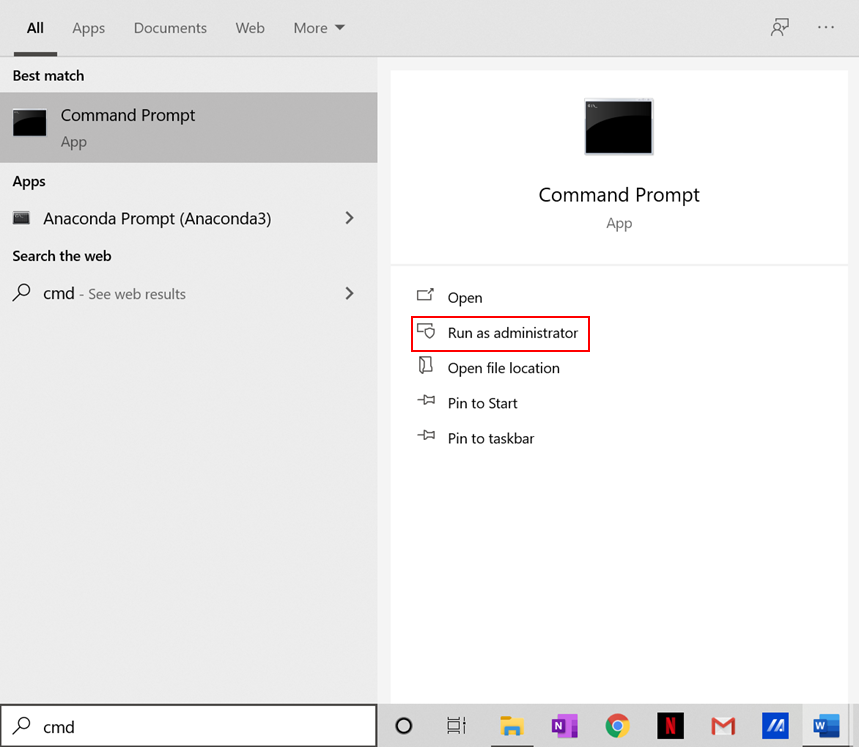
3. Copy paste the following command and press enter
Dism.exe /online /enable-feature /featurename:NetFX3 /source:C:\ /LimitAccess
4. After execution of the command, exit 'Command Prompt' window.
5. Download and install .NET 3.5 directly using the offline installer
https://www.microsoft.com/en-in/download/details.aspx?id=25150

